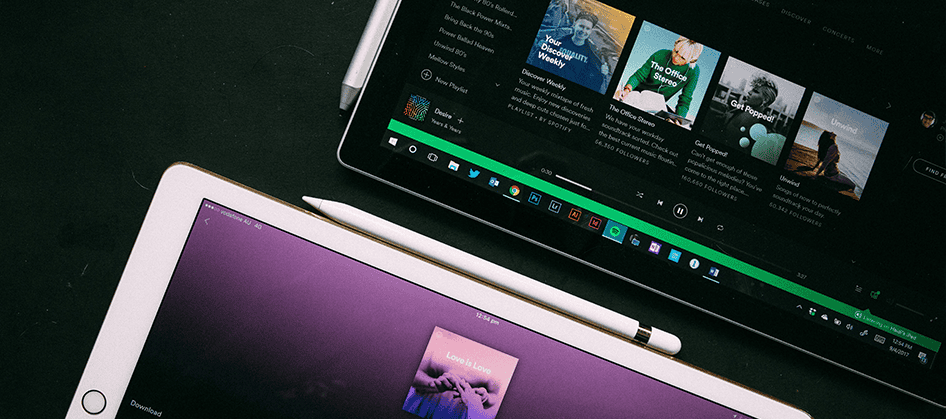Spotify for Artists allows artists, labels and distributors to get the most out of Spotify by understanding their audiences, personalizing their artist profiles, and taking action to build their fan bases.
If you are an artist or run a label that has music on Spotify, you can now use Spotify for Artists to access a number of features —including album-level data across your entire catalogue, custom date ranges, playlist pitching, Canvas upload, and more. Labels will be able to add multiple people to their teams and see a log of actions taken across their team in Spotify for Artists with a new Activity Page. Both artist and label teams will be able to make changes to an artist profile — whether it’s updating a bio or sharing a playlist through Artist Pick.
Spotify For Artists Tools 👇
Artist Picks
Spotify’s Artist Picks feature allows you to highlight specific tracks, albums, or playlists on your profile. This tool can help you engage with your audience and direct them to your key releases or collaborations. Plus, creating collaborative playlists with other artists is an excellent way to broaden your reach and cultivate a more dedicated fan base.
Music Analytics
In the Music tab, you can view your analytics for each release, including the playlists you’ve been added to. You’ll find data such as the number of streams, listeners, views, and saves, along with useful information about your audience and the sources of your streams.
Countdown Pages
Eligible artists will be able to set up a countdown page for their upcoming album, this enables fans to pre-save your release, watch clips, buy merch & watch a timer countdown to the release. This tool is designed to create buzz around upcoming album releases directly within the platform.
Canvas
A Canvas is an 8-second visual loop that shows in a vertical format to fill the screen. These appear in the Now Playing view instead of your album artwork and are a great way to set the vibe for your release & draw people in visually.
Playlist Pitching
In Spotify For Artists, you can pitch your upcoming releases to Spotify’s editorial team to try and secure placement on editorial playlists. If pitched in advance, Spotify will also add your song to your followers’ Release Radar playlist. If eligible, you can also pin your release to your own “This Is” playlist.
Sell Merch
Spotify for Artists allows you to sell merchandise directly through the platform, eliminating the need for a separate website. With the tools provided, you can seamlessly integrate your music and merch, creating a more immersive and engaging experience for your audience.
If you’ve never used Spotify for Artists, you can check out the label onboarding guide here. Spotify has also shared all the useful things you can do with the tools, with some helpful case studies on this new site.
To sign up to Spotify for Artists and get access to your catalogue, you’ll need a Spotify account and your work email address. If you’re the first person from your organisation to request access, you’ll need the URIs of at least 3 tracks that you’ve previously delivered to Spotify. If your organisation has already been set up with us, your request will go to your S4A Label Team’s Admin.
Head to artists.spotify.com/claim to get started.
For any further assistance, feel free to get in touch with your Precise point of contact.