How to Get Your Music on Spotify
Can I Upload To Spotify Directly?
Can I Upload To Spotify Directly?
What distributors handle:
our step by step guide:
If you’re asking “How do I get my music on Spotify?” you’re already thinking like an artist ready to go global. Spotify is home to more than 620 million listeners, and landing your song there can turn local buzz into worldwide plays. The good news is that the process is simpler than it looks as long as you follow a few clear steps and use the right partner.
1. Finish a Stream-Ready Master
Start with a professionally mixed and mastered audio file. Spotify converts everything to its own format, so give it the cleanest source possible: a 16- or 24-bit WAV or FLAC at 44.1 kHz. Think of this as handing the printer a high-resolution photo instead of a screenshot; the clearer the source, the better the stream sounds for millions of listeners worldwide.
2. Collect Your Release Assets
Cover art at 3000 × 3000 pixels, JPG or PNG.
The exact artist name and any featured performers spelled the way you want fans to see it.
Lyrics if you want listeners to sing along in the app.
Two small but crucial codes: an ISRC for each track and a UPC for the whole release.
ISRC stands for International Standard Recording Code—it’s the digital fingerprint that tells Spotify which specific audio file to pay on.
UPC is the Universal Product Code that groups all tracks on an EP or album into one product in every store.
3. Choose a Distributor (Because Spotify Won't Let You Upload Directly)
Spotify only accepts music from certified distribution partners, so you can’t drag a song into the app the way you might with SoundCloud. A good distributor should deliver your music quickly, keep your royalties clear, and never lock you into a contract. Precise ticks each box, operating on a transparent revenue-split model—no hidden fees, no rights surrendered, no forced exclusivity.
4. Set a Smart Release Date
Give yourself at least two to three weeks of lead-time. This window lets you create pre-save links, pitch the track to Spotify’s editorial team, and build buzz on socials. The earlier you give the release to your distributor, the better!
5. Claim and Polish Your Spotify for Artists Profile
Once your track is scheduled, visit Spotify for Artists, claim your profile, and add a short bio, a new header image, and a looping “Canvas” video. These extras aren’t fluff—they improve first impressions, boost follow-rates, and show playlist curators you take your craft seriously.
6. Pitch Playlists Early
Inside Spotify for Artists you’ll see your upcoming release—click it, answer Spotify’s simple genre-and-vibe questionnaire, and submit at least seven days before launch. Precise pitches every release on your behalf unless you wish to do it yourself.
How to Pitch to
Spotify Playlists
To pitch your song:
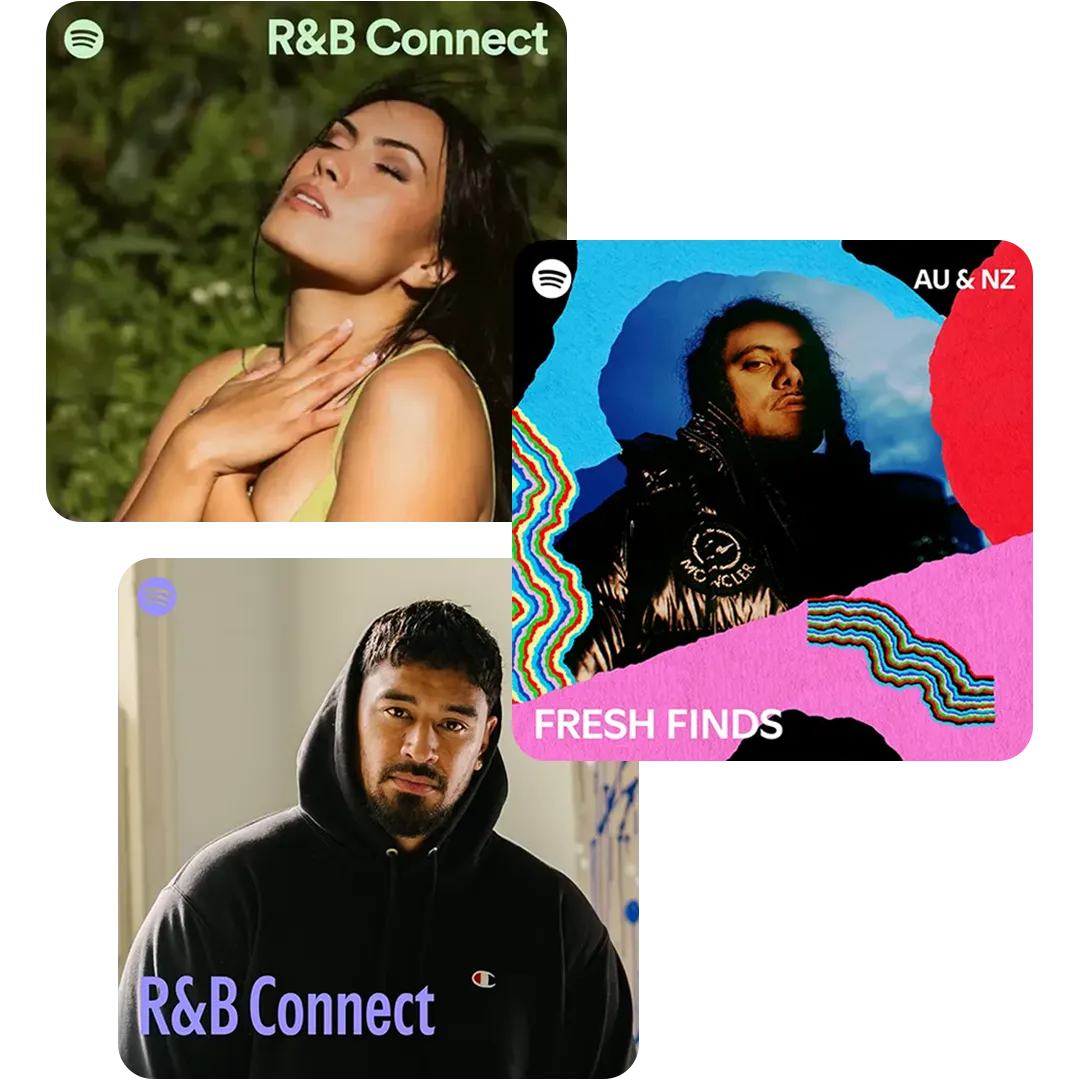
Clearing Samples
If your track borrows even a tiny snippet of someone else’s recording, whether it’s a drum break from a ’90s classic or a movie quote, you must clear the sample before you distribute to Spotify.
Sample clearance means getting written permission from two rights-holders: the owner of the master recording (usually a label or the artist) and the owner of the underlying composition (the songwriter or publisher). Without those approvals, Spotify can mute or remove your release, and you could face back-royalty claims or takedown notices long after the song is live.
The process is simpler than it sounds: reach out, negotiate a split (often a small percentage of your streaming royalties or an upfront fee), and secure a signed licence. Not sure where to start? Precise Publishing not only protects your work, but can assist you with getting in touch with the rights holder and ensure the licence documents are attached to your release so your music lands on Spotify worry-free.